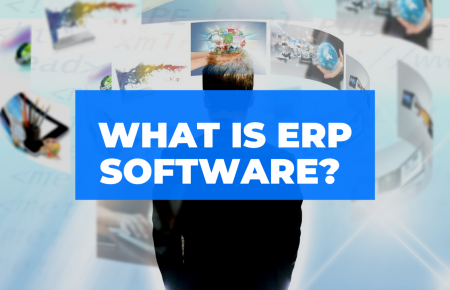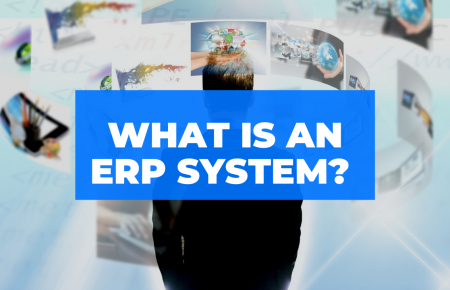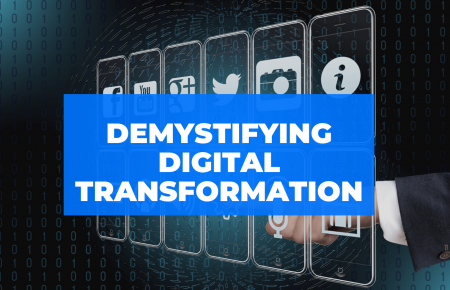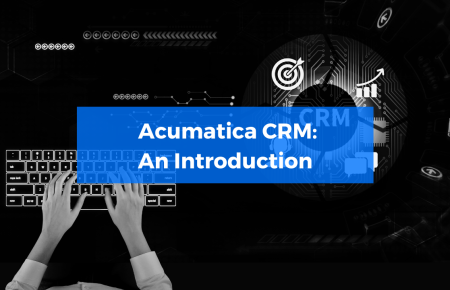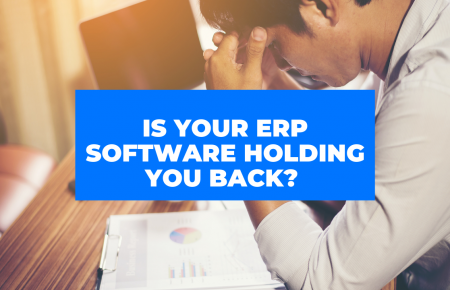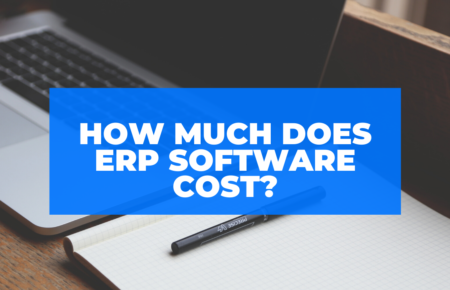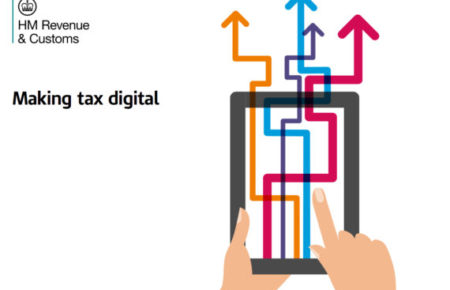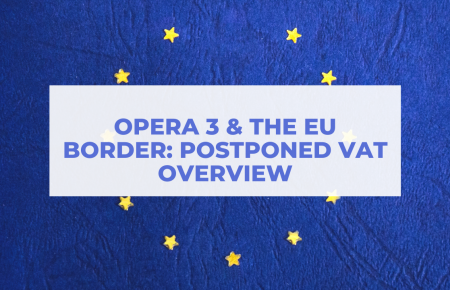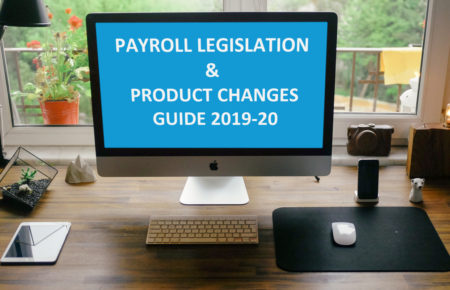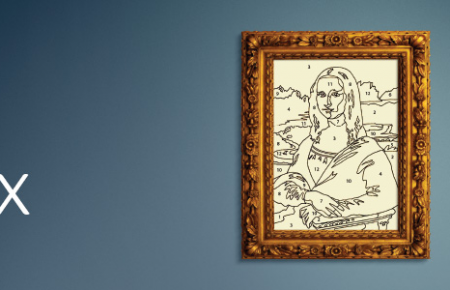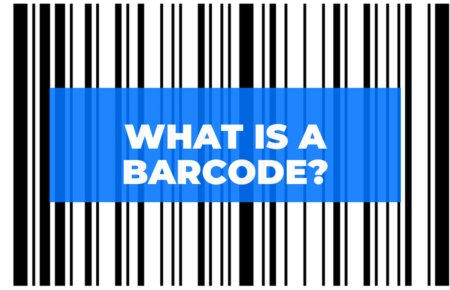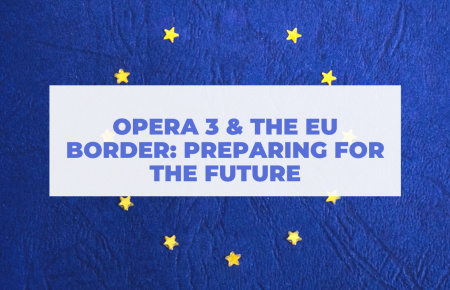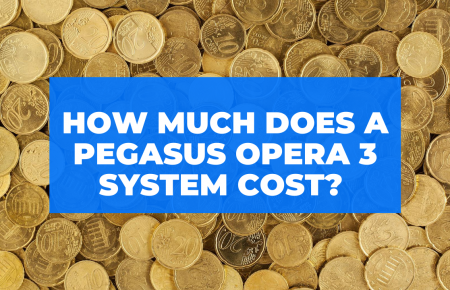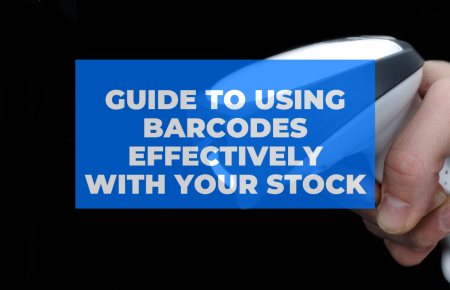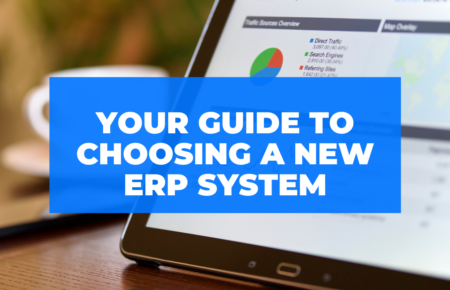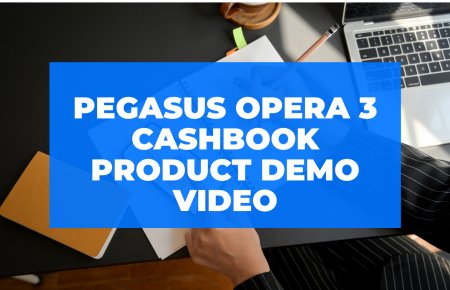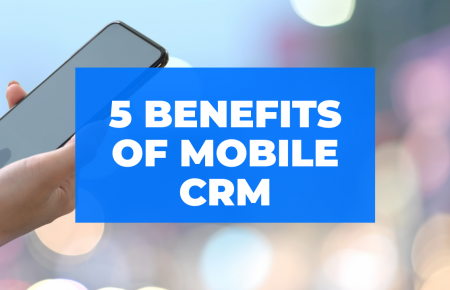XRL: An Overview
“With XRL we have halved the time it takes to produce the Monthly Management Accounts”
Conor Murphy – Hanley Controls
What is XRL?
Pegasus XRL is an award-winning Business Intelligence tool which seamlessly links your financial information with Microsoft Excel in a couple of simple steps and eliminates the need for re-keying and copy-and-pasting while ensuring that no crucial data falls through the cracks.
Accessing Accounts Data Within MS Excel
XRL is an intuitive addition to the capabilities of Microsoft Excel. It provides powerful and adaptable access to the financial and distribution modules within your accounts package. With its flexibility, ease of use and advanced drilldown capabilities, XRL delivers fast and accurate information to provide enhanced analytical power.
XRL integrates with both Opera II and Opera 3.
Ease of Use
XRL really is easy to use. The XRL Wizard will help you import data into Excel. Simply select the Company which you want to get data for, identify the area of the system you are interested in (Sales, Stock, Costing, Payroll etc) and then just choose the fields to import. Plus, it’s all written in English so that you don’t have to work with technical jargon. Getting your company’s data into Excel will now take seconds!
Accuracy and Security
The first step to using XRL is to log on to the software. The importance of this is to allow the system to check your user rights, ensuring sensitive data is only accessible to the relevant personnel. Once this has been done, you can use XRL to display financial data in no time at all, what’s more, it’s accurate too. XRL data is extracted straight out of the finance system, therefore eliminating the input errors common in manual spreadsheet use.
Reporting Power
Now that you don’t have to make such an effort to enter information on to a spreadsheet, you can spend more time producing valuable and detailed analysis using XRL’s powerful reporting tools. With XRL you can create a link between the data and a specific field in a spreadsheet so that you can design Management Reports (P & L, Balance Sheet etc) in Excel and link the data fields ‘live’ into the latest accounting information. Existing XRL users report that producing Management Reports now takes hours rather than days. Further reporting power is provided by multi-dimensional analysis tools such as Cube Analysis and Pivot Tables.
Drilldown
Not only can you export data into Excel, but you can also interrogate those fields and drilldown to the transactions behind them. For example, a Turnover Value for a customer can be expanded by invoice number and then expanded again so that you can see the stock items which make up that invoice. The real power of this would be obvious if you were asked to explain a value on a spreadsheet; using drilldown to investigate the transactions behind the field, you would have an immediate answer and would not have to refer back to the accounts system.
Writeback
The easy to use Data Send facility in XRL allows you to take information which has been prepared in Excel and load it directly into the accounts system. Information such as Nominal Budgets, Price Lists and Stock Adjustments can all be entered into the Accounts System with a minimum of effort. Please note that this facility is not available for XRL with Sage Line 50 integration.
Benefits
XRL has proven to be a popular and cost effective tool for existing customers. The main business benefits are:
- Significant time savings over manual entry.
- Accuracy of data transfer ensures accurate results.
- Powerful analytical tools provide better and quicker results to act upon.
- The dynamic link between the accounts system and Excel can provide instant management information so that decisions can be made when they need to be.
- Powerful reporting tools can present data in graphical form so that it’s easier to understand.
- Reports can be published to the web (using the optional Executive modules) so that information can be retrieved from anywhere at any time.
- It works. XRL is currently used by over 17,000 companies worldwide.
*This copy was originally posted on the Pegasus website here.